LIC has made life easier and above that provides security for future. There are certain queries that LIC policy holders have like How to Make LIC Policy Premium through Online & Credit Card. There are certain steps that required following for making the payments via these easy to use modes.
How to Make LIC Policy Premium through Internet Banking:
- For Registered users
- First of all, go to the website http://www.licindia.in/.
- Press, “Online services” option and as soon as this option is clicked, a page comprises of options such as “Registered users” and “LIC pay direct” appear
- Click on the ‘Registered users’, and a new page will appear containing LIC log in Id and password.
- Fill user name as well as password and press ‘Go’
- Login to enroll the policy for retrieving policy details
- Get to the options available at the left side
- Press ‘Enroll policies’ and provide Policy number along with premium amount
- Then move onto the next option, ‘View enrolled policies’ at the online policy tools page
- A page will appear where fill the code and submit it. Fill the codes as depicted in the image and click ‘Submit’. After this, it is assured easy to acquire all the details with ease. Get all details of the policy.
- Get the policy number. Just after this, a page will appear which shows all the information.
- Once policy details have gone through, in the customer care, get an option, ‘Pay Premium online’ and pay for LIC policy via online mode. Then click the ‘Pay Premium Online’ link and get the entire list of the policies which you have enrolled into your account.
- Make a selection to the policies that you want to enroll and press submit button. This will take you to the payment gateway site and thus help you to get done with the payment. After payment is done, you will automatically move onto the same webpage
How a New User Can Make LIC Policy Premium Online?
- First of all, move onto the website http://www.licindia.in/
- Press ‘Online services’ option and go onto the page comprises of options such as ‘LIC pay direct’ and ‘Registered users’
- Press on ‘LIC pay direct’ to make payment done via online mode
How to Make LIC Policy Premium through Credit Card?
- First of all, move onto payment online confirm payment page
- Press the submit button and after clicking this option, you will get an option to pat via credit card to debit card. Click the option via which you prefer to pay your LIC premium for the policy
- Once choosing the type of card, the list of banks will appear. Choose the valid bank and press ‘Submit’.
- Fill in all the details and press ‘Make Payment’ button and then your payment will be processed soon
- View the payment receipt whenever you wish. If you feel the need, you can keep a print out otherwise, a copy of receipt sent to the registered email address along with the policy number.
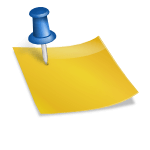


Lic pirmiyam not payment
dear sir, i have pay premium online sbi internet banking ,and deduction money my account but not genreted receipt for lic of india plicy no. 203065030 transaction refno IGOCCREKD3 for RS. 16289 on 05/06/2016